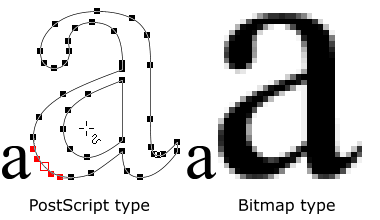
If you have a PostScript printer, you can modify the PostScript options in the Advanced Print Setup dialog box in Acrobat or Adobe Reader. To open this dialog box, click the Advanced button in the Print dialog box. Use the Font and Resource Policy drop-down list to specify when fonts and resources are downloaded to your printer. Use the Print Method drop-down list to select the level of PostScript (2 or 3) best suited for your printer (some older laser printers don’t understand levels of PostScript). When the Download Asian Fonts check box is selected, Acrobat downloads Asian Fonts used but not embedded in the PDF document to the laser printer if they are not already installed on it. Select the Save Printer Memory check box to have Acrobat download all the fonts for a given page before that page is printed to save on printer memory. Note that all options in the Advanced Print Setup dialog box display descriptive information in a scroll box below when you select an option.






0 comments:
Post a Comment